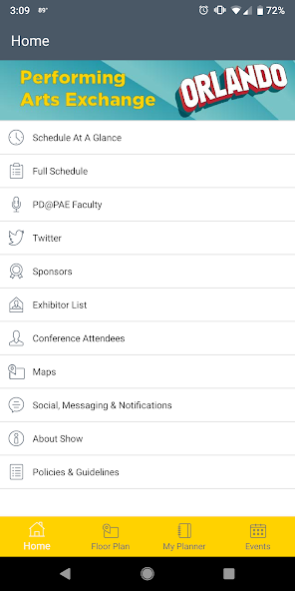Performing Arts Exchange 5.1.6
Free Version
Publisher Description
The Performing Arts Exchange, or PAE, is an annual performing arts booking, showcasing and professional development conference, managed by South Arts and hosted in an eastern city each year. PAE is the primary marketplace and forum for performing arts presenting and touring ? artists and work, ideas, learning and information ? in the eastern US. Our purpose is to connect artists with audiences by fostering excellence in all aspects of presenting and touring the performing arts. For over 38 years, PAE has continued its long-standing commitment to:
- Provide a marketplace for the business of presenting and touring.
- Create opportunities to experience creative work in a variety of artistic disciplines through showcases.
- Foster professional development and enhance artistic programming, technical knowledge, and leadership skills through professional seminars, workshops, roundtables and conversations with experts in the arts.
- Exchange knowledge and understanding about the performing arts field through structured and informal networking opportunities.
- Discuss current and anticipated issues affecting the performing arts field.
About Performing Arts Exchange
Performing Arts Exchange is a free app for Android published in the Office Suites & Tools list of apps, part of Business.
The company that develops Performing Arts Exchange is Netronix Corporation. The latest version released by its developer is 5.1.6.
To install Performing Arts Exchange on your Android device, just click the green Continue To App button above to start the installation process. The app is listed on our website since 2019-09-27 and was downloaded 2 times. We have already checked if the download link is safe, however for your own protection we recommend that you scan the downloaded app with your antivirus. Your antivirus may detect the Performing Arts Exchange as malware as malware if the download link to com.goeshow.SOUTHARTS is broken.
How to install Performing Arts Exchange on your Android device:
- Click on the Continue To App button on our website. This will redirect you to Google Play.
- Once the Performing Arts Exchange is shown in the Google Play listing of your Android device, you can start its download and installation. Tap on the Install button located below the search bar and to the right of the app icon.
- A pop-up window with the permissions required by Performing Arts Exchange will be shown. Click on Accept to continue the process.
- Performing Arts Exchange will be downloaded onto your device, displaying a progress. Once the download completes, the installation will start and you'll get a notification after the installation is finished.